FAQ
Q: How do I invite friends?
A: Click the 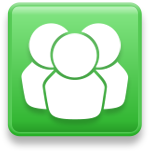 icon to open a prompt. Within that prompt find the specific friends you would like to invite and click the “Send” button. Once you have finished clicking “Send” next to all the friends you wish to invite, click the “Done” button to complete the process and send the invitation (s).
icon to open a prompt. Within that prompt find the specific friends you would like to invite and click the “Send” button. Once you have finished clicking “Send” next to all the friends you wish to invite, click the “Done” button to complete the process and send the invitation (s).
Q: Where are the Game Rules/how do I learn more about a game?
A: Once in a game, click the  icon then select “Game Rules”. From there you can navigate the different pages of the Game Rules to learn the ins and outs of the game you’re currently playing.
icon then select “Game Rules”. From there you can navigate the different pages of the Game Rules to learn the ins and outs of the game you’re currently playing.
Q: How do I get Diamonds?
A: There are currently three ways to stock up on Diamonds currently. The first is to return to play at Diamond Sky Casino daily. Once you reach a milestone of a certain number of days in a row, you will be rewarded Diamonds along with the usual Coins for that specific milestone day. The second is to level up your player account. Higher levels will reward you with more Diamonds. Lastly, if you are in need of Diamonds ASAP you can always visit the Shop within the casino and choose from several different Diamond amounts purchasable via the standard options available within Facebook.
Q: I’ve earned a fair amount of Diamonds. What can I do with them?
A: By either clicking on the BUY button or on the Diamond meter at the top of screen you can enter the Shop. From there, the Frames tab will allow you use the collection of Diamonds you have amassed to purchase User Frames. Once daily, you can also spend 40 Diamonds to earn a 2x Bonus Spin. In the near future Charms will be yet another way to use the Diamonds you have earned.
Q: OK, now that I have bought some User Frames, where can I swap between them?
A: From the Profile page, there will be arrow buttons just under your user icon that will enable you to scroll through the frames you have purchased. The Frames tab of the Shop will also allow you to view the frames you’ve purchased, and selecting “Use” on a particular frame will make it your currently active frame.
The Frames tab within the Shop will also allow you to view the frames you’ve purchased and selecting the “Use” button on a particular frame will make it the currently active frame around your profile image.
Q: The New Game featured in the lobby has been replaced. What happened, and where can I play the previously featured game?
A: We will be releasing new games in the future that will be featured and playable to all players! Once a featured game is replaced by a new game, you will need to level up your profile to unlock this game. You are also able to unlock a featured game using your amassed Diamonds to ensure you can continue to enjoy the game after it is no longer showcased.
Q: I saw an option when looking at my friends’ profiles labeled “Send Gift” but the button is grayed out. Is this feature available yet?
A: Unfortunately no, not yet. As we have just recently launched, there will be a bevy of features that will be coming to Diamond Sky Casino in the future. Being able to send gifts to friends is just one of these features.
Q: I’m using an ad blocking extension in my browser. Will that cause any compatibility issues with Diamond Sky Casino?
A: Having an ad blocker running in your browser shouldn’t have a negative effect when running Diamond Sky Casino, but just in case we recommend disabling the ad blocker on Diamond Sky Casino, so you can play knowing if you do run into any issues, the ad blocker is not the cause.
Q: I need help! What can I do?
A: If you find yourself having problems with Diamond Sky Casino and you want to let us know you can click the  icon which will take you to the Settings menu. From there you can click the “Help / Contact Us” button which will open a new email window for you that you can type to us and describe what issue you are running into. Remember, the more info the better!
icon which will take you to the Settings menu. From there you can click the “Help / Contact Us” button which will open a new email window for you that you can type to us and describe what issue you are running into. Remember, the more info the better!
Q: Nothing happens when I click “Share on Facebook” when using Safari. Why is this not working?
A: From within Safari go to the Preferences area and navigate to the Security portion. Once there, uncheck the “Block pop-up windows” option. Now the Share pop-up will appear correctly next time you get that big win!
Q: I saw my friend has a sweet “Early Bird” User Frame, how did they get that?
A: Unfortunately the Early Bird user frame was only available between May 4th to June 4th as a reward for being among the very first to play at Diamond Sky Casino. However, there will be opportunities in the future to purchase other limited edition frames for special events such as holidays, time of the year, etc…
